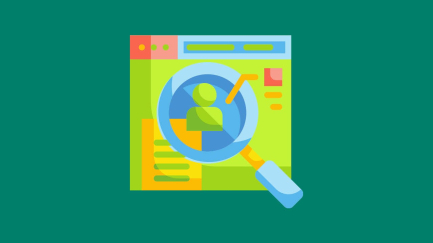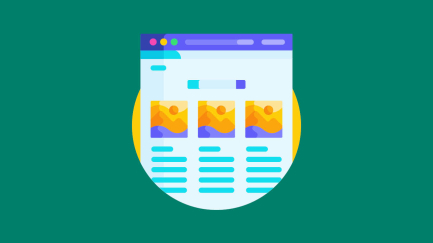- PlatformPlatform
- Page GraderPage Grader
- Marketing GraderMarketing Grader
- Content ActivityContent Activity
- Dynamic Location SupportDynamic Location Support
- Image OptimisationImage Optimisation
- PricingPricing
- ClientsClients
- Case StudiesCase Studies
- TestimonialsTestimonials
- ResourcesResources
The anatomy of home pages that wow customers
Posted by Scott Stanford
Last updated 9th February 2020
reading time
-
About your website homepage
A home page is typically the first page a visitor navigating to a website from a search engine will see, and it may likewise serve as a landing page to bring in visitors. The home page is used to aid with navigation to other pages on your website by supplying links to them, whether via menus on links interspersed between your home page content.
Depending on your business goals, your home page may be focused on driving people to your services, to discuss work, or even to sign up for an account online or make payments.
As first impressions count, your homepage must be geared towards dropping jaws wherever you can.
In this thought-provoking article, we'll take a look at some of the consistent elements of homepages that really pack a punch and deliver value to your site visitors.
For those needing the TL;DR version, make sure your homepage includes:
- 1. Who (you are)?
- 2. What (do you do)?
- 3. Where (are you a good fit)?
- 4. Why (should customers choose you)?
- 5. When (might customers need you)?
- 6. Case Studies + Testimonials
- 7. Latest News/Events
- 8. Conversion point (i.e. discuss a project form)
- 9. Common Questions
-
Who (are you)?
Can you give an introduction into your business, your team and background?
Including a description about your business, your background and your team is a fantastic way of educating visitors to your brand from your home page. This can be shown in just a few sentences, with a full 'about us' page giving more context to this information.
Great examples of company information blocks on homepages will also make use of priority keywords (a great placement for SEO), and also show experience by sharing the year of company formation or team size where appropriate.
Sensible calls to actions for this section:
- More about us
- View our team
-
What (do you do)?
What are the services/products/features you offer?
Including a sample (or all) of your company offering can help site visitors quickly identify if you'll be a good fit for their needs. Ideally your website management system should allow you to pull through your priority services either automatically or in just a few clicks.
Sensible calls to actions for this section:
- View all (products/services/features)
- Discuss a project
-
Where (are you a good fit)?
Which industries are best aligned offering?
Another poewrful piece to include on the front page of your site is a showcase of the primary industries or verticals you serve. This applies even if you are working directly with consumers (B2C), as you should be able to further segment this group based on your offering (i.e. tenants, landlords, high net worth individuals, teachers etc.)
Ideally each of these niches should have their own dedicated landing page which is a variant of your homepage, so make sure you link through to those where appropriate.
Sensible calls to actions for this section:
- View all industries
- View case studies/success stories
-
Why (use you)?
What are the USPs that separate you from the competition?
Explaining how you differ from the rest is so important. For most businesses, you're likely one fish in a big pond of choices - it is imperative you show why you leave others in your dust trails.
Try and be detailed here - you can speak about your years of experience, pricing (whether it be competitive or fairly priced, honestly quoted etc.), quality of service and so much more. Visually, you can show this in a stylised list, or a grid with titles and descriptions to support each USP (unique selling points).
Just take some time to think of the magic that makes your brand a first choice in your space.
Sensible calls to actions for this section:
- Discuss a project/Get a quote
- Contact us
-
When (might you be needed)?
Do you highlight some common problems that may have driven visitors to your site?
Showing that you can sympathise with these causes (and appreciate the opportunity for custom) can be a great way of building rapport directly on the homepage of your website.
Don't miss out on this fantastic chance to build engagement with your site visitors.
How to display this content
As the likelihood will be that this is a list of content (rather than long paragraphs), you'll probably benefit from a stylised list with tick marks or some other icon to really help it stand out.
Sensible calls to actions for this section
- Why work with us (USPs)
- Discuss a project/Get a quote
-
Case Studies and Tesimonials
Can you show with social proof why customers should trust you?
Social Proof acts as one of the most powerful trust-building showpieces you can include on your site, even on your homepage. Visitors will want to know you can deliver on what you say you can do, so outlining successful projects you've worked on is a no-brainer.
We've seen varied success between including full case studies (with a breakdown of the problem, solutions and results) and just images with titles only. In either instance, make sure the headlines for your case studies engage your site visitors. Don't just say the name of the client in the case study headline, try and capture a powerful benefit of the results achieved to catch attention. A great example of this is our headline for our success with SCJ Roofing Solutions, "£0 - £36k new business in 6 months [5142% ROI]".
Make sure to also utilise testimonials on your home page. You can include snippets of full testimonials here as to not over-laden you pages. Your testimonials should in principle include a message, the name of the person providing it, their job role and organisation name (if applicable).
Sensible calls to actions for this section
- Discuss a project/Get a quote
-
Latest/Dynamic Content
Are you pulling through the best from your blogs/upcoming events?
It is a given for most businesses that want to master their efforts in pulling in traffic that they'll need to produce relevant content regularly.
With this in mind, having a feed of your latest and greatest content from your website news centre or blog, or even upcoming events and appointments is a fantastic way of helping site visitors know you are a live and active company.
Sensible calls to actions for this section
- View all news/posts
-
Conversion Point (Form or Primary CTA)
Appeal and engage your site visitors from the offset
So, you've got visitors hitting the homepage of your website - what are you doing to encourage these same visitors to leave their details?
We often recommend embedding your main form at the end of your homepage. We also talk about the idea of enriched dynamic forms (vs boring and static ones).
A dynamic form should go so much further than your basics (name, number, email + your message). Build a form that is geared to convert visitors into leads and that helps you to qualify prospects from both a marketing and sales perspective. Using images in your forms and breaking it up over multiple steps/pages also aids in helping site visitors feel excited to leave their information, rather than it being a chore.
-
Common Questions
Do you provide answers to common queries?
Including a handpicked selection of relevant FAQs (or frequently asked questions) can be the best way of handling any potential objections or queries in advance, and showing you are an authority in your space.
Some of the greatest will say that an objection is just a request for more information - you'll be optimising your chances of providing that additional info on the spot!
-
Why we don't recommend social feeds on your homepage
So, you may be asking, what about my Facebook/Twitter/Instagram feed on my homepage? Shouldn't this be included?
In a nutshell, we'd advise against it. Your own website is where you have the best control of the user journey and each part should be crafted to help people along the decision making journey (from information gathering through to purchasing intent).
The reality is, if you've got an effective social media campaign running (which you should have), these social posts will be pointing back to your site anyway. The last thing we'd want is users being pointed back and forth from the website to your social pages and so on.
Making use of your latest posts/events and other dynamic content serves as a far more effective way of ensuring your website and its data is always up-to-date.
-
In closing
So, you now have our thoughts on some power elements to use on your website homepage. The focus for every SME and Startup web design should be geared towards boosting user interaction at each stage - our recommendations reflect both best practice and direct experience in these areas across a range of trades and professional services web designs.
Do you think we've missed anything off the list? Are there any elements you'd avoid at all costs? Let us know using the comments section below, we'd be happy to discuss these with you!
Scott is one of the founders at Sites Done Right and leads the development and customer success teams. Able to get his hands dirty in development when needed, he works on our platform roadmap of fantastic features to delight our customers.

"*" indicates required fields